USE the FREE fence estimator NOW
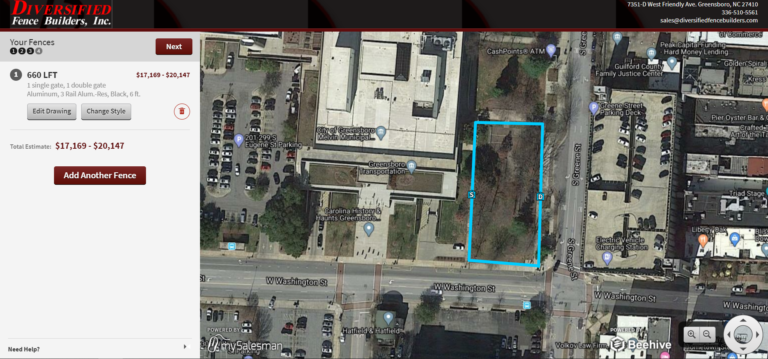
So, you've decided to build a fence on your property. Now, there's a whole new set of questions to consider. What material to use - wood, vinyl, chain link or aluminum? Will your fence have a gate? How big should your fence be, and how much of your property should it cover?
Perhaps the most important question is: how much will it all cost?
At Diversified Fence Builders, we want to empower you with thorough and up-to-date information about all of your fence options. That way, you can work with our team to make the best decisions about your fencing project. With our free online fence pricing estimator, you can get a preview of your fence and how much it will cost, so you can have a fuller and clearer picture of your investment.
Using the free fence estimator is easy and fun. Start using the free fence estimator now.
Home & Commercial fence COst estimator
Easy Fence Estimator Instructions
Step 1: Provide your contact information.
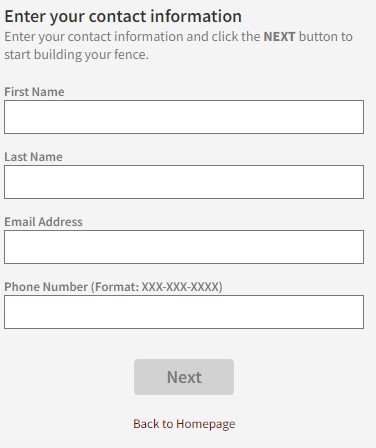
The first thing you'll need to do as you begin using the fence estimator is to write in your name, email address, and phone number.
We'll need all of that information so that our sales team can contact you to discuss your project after you've completed using the estimator. Once that info is in, hit "Next" to begin selecting your options and get your fence price estimates.
Step 2: Input your address.
Enter the address of your home, business, or property where you'd like to construct your new fence. This will bring up a satellite image of your property. Take a look at the image to confirm we've got the right place, then click the "Add Your First Fence" button.
Step 3: Draw your fence.
Using your cursor, draw where on your property you'd like your fence to build. Don't worry - artistic skills are not necessary. Simply click on a spot where you'd like a line of fencing to begin, then click where you want that line to end, and the estimator will create a nice, straight line for you.
Continue making lines until you've outlined the entire fence. It's ok if you aren't exact - this is only an estimate. Also, if you happen to make a mistake (like, say, drawing your fence straight through the neighbor's dining room), just hit the "Undo" button at the top of the page, and poof! The mistake is gone.

Step 4: Add a gate (if needed).
If you want to add a gate to your fence click the "Add Gate" button at the top of your screen.
Next, you'll need to choose if you want a single or double gate. Make your selection, then click where on your proposed fence you'd like the gate to go. When you're all done placing your gate, hit the "Next" button at the top of the page to start designing your fence.
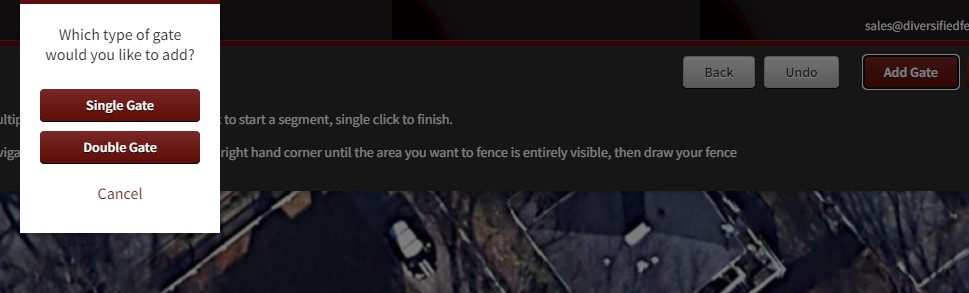
Step 5: Design your fence!
Here's where it starts getting fun. You can design your fence! Choose the type (aluminum, vinyl, chain link, wood, or pool fence), style, color, and height you'd like. Simply click on each of your preferences to make your choices. Some colors, styles, and heights are only available for certain fence types, but you won't need to worry about requesting something impossible: the estimator is designed to immediately remove options that aren't compatible with your current choices. So if you choose "Vinyl" for your fence material, the Estimator will then remove styles and colors that are only available for wood, chain link, and aluminum.
Please note, you'll need to make selections in all four categories. Once you've done that, hit "Next" to see your estimated cost.
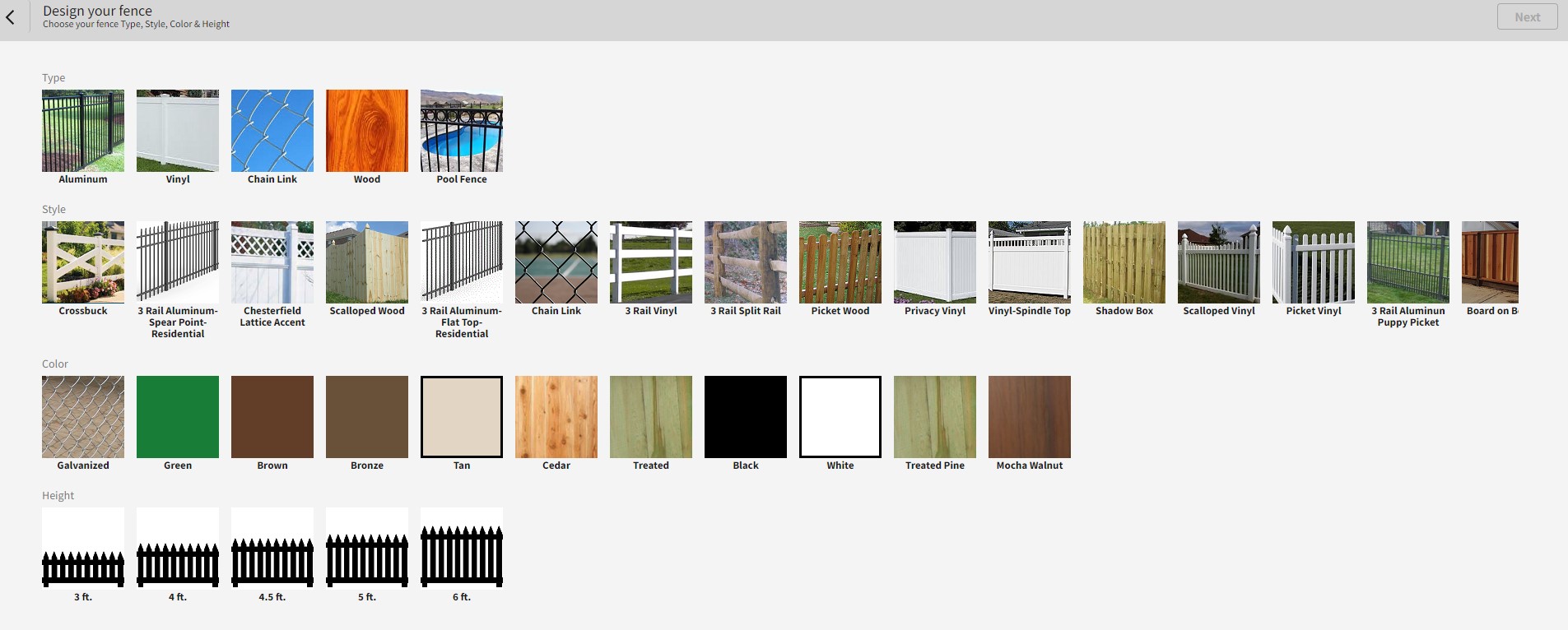
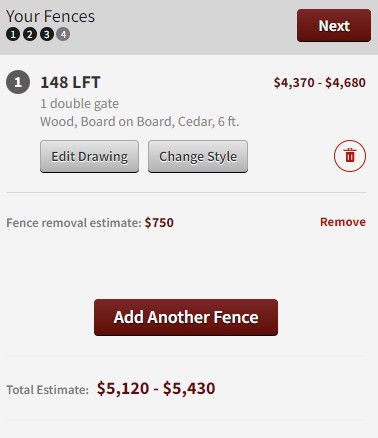
Step 6: Tweak your design or add another fencing option.
You've gotten your estimate, and now have a clear and realistic sense of what a new fence is likely to cost. There's still more information to be found though.
If you need to change your fence drawing to cover a different area, you can click the "Edit Drawing" button, or if you want to see the costs for an alternate style, use the "Change Style" button.
If there's already a fence on your property you'd like to get rid of, click "Have existing fence to remove?" and input the size of your existing fence by feet. Click "Ok" to have fence removal fees added to your price estimate.
Finally, if you want to compare prices with another type of fence or if you want to add a second fence to your property, click the "Add Another Fence" button. That will take you back to the Fence design page. Repeat the process of choosing your fence type, style, color, and height, and your second fence will be added to the estimate. You can do this multiple times if needed.
When you're all done, click "Next" one more time.
Step 7: Work with a Diversified Fence Builder Sales Representative to begin your project!
You're done! Your estimate will be shared with the Diversified team, who will contact you to discuss your project and make it a reality.
That was easy, right? Helpful, too. About ready to give the estimator a try for yourself and get your fence estimate online? Go for it. We can't wait to work with you!

